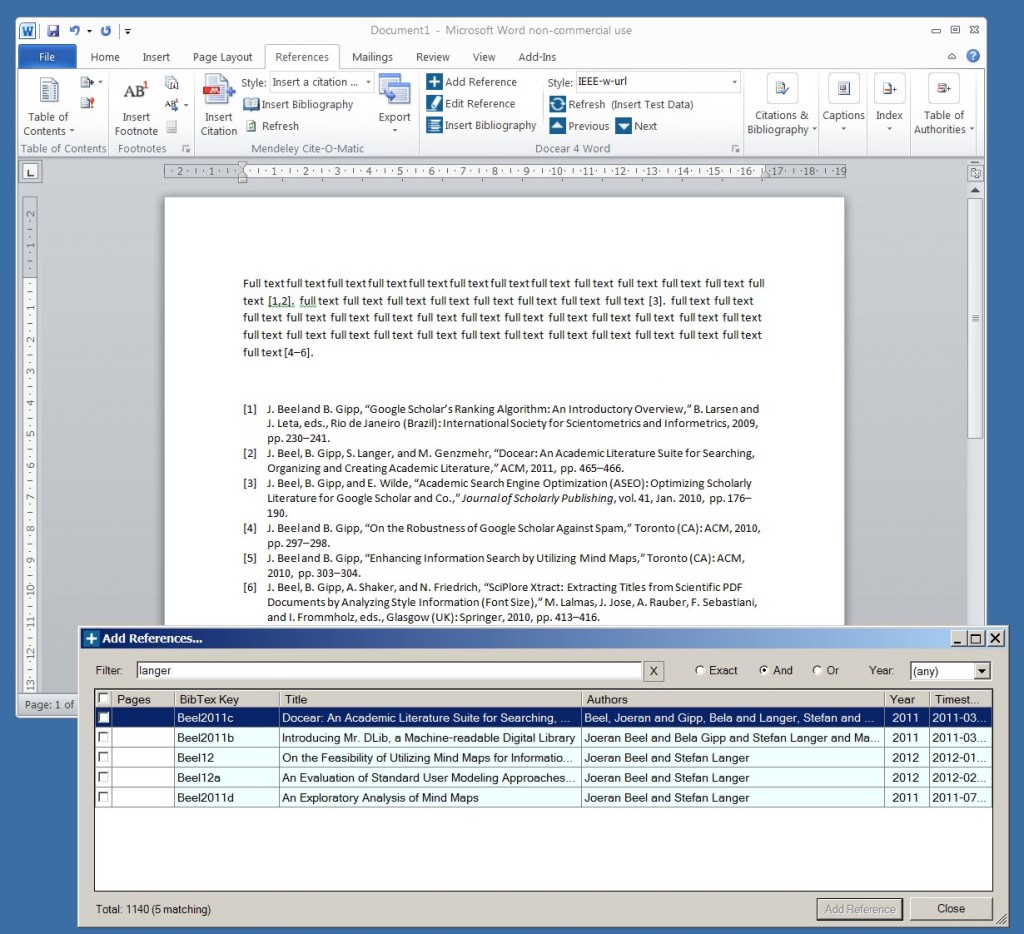Docear 1.0 Beta 4 with literature recommendations (free full-text download)
Beta 4 of Docear is available for download. There are many minor changes and enhancements. For instance, your existing PDF reader (e.g. Foxit) is automatically pre-selected, handling BibTeX files from Mendeley improved (you can automatically resolve duplicate BibTeX keys), and we did many bug fixes. But, there is one major improvement: Docear Beta 4 offers free full-text literature recommendations. In your workspace panel you find a link “Show Recommendations”. If you click this link, a tab will open with a list of research papers that might interest you. If you are a long-time user of Docear and also used SciPlore MindMapping, you might remember that we already had recommendations in SciPlore MindMapping. And you probably remember that they were… well, let’s face it, they were really … crappy. Docear’s recommendations are way better. From my experience I would say they are quite decent and let me tell you that the recommendations will become even better in the future. However, the quality of recommendations also depends on the field of your research. Most of our papers are the field of computer science, accordingly recommendations in this field probably are best. But maybe the best thing about the recommended papers is – they are completely free. Just click on them and they will be downloaded to your literature repository or open in your web browser. Please note, to get recommendations you must have used Docear for a while and must have added at least a few papers to your literature repository.
We are very interested in your opinion: What do you think about the recommendations? How good or bad are they? How important are recommendations for you?