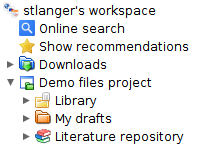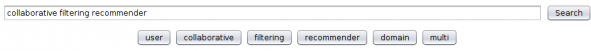Yesterday we released Beta 5 of Docear with two major improvements. First, Docear fully supports Zotero. That means as a Zotero user you can use Zotero as you are used to and work with the same PDF files and references in Docear. For instructions on setting up Docear for Zotero read our manual. Second, we strongly improved the support for many PDF readers. Annotations from http://www.cerience.com/products/reader
RepliGo may be imported by Docear and PDF XChange Viewer (PDFXV) now is fully supported: Docear will automatically adjust the settings of PDFXV so that all kind of annotations (highlighted text, comments, bookmarks) may be imported. In addition, on first start of Docear, or when you install a new PDF reader, Docear lets you select your preferred reader and, if the reader supports this, automatically sets the right settings for the “jump-to-page” feature (i.e. the PDF will be opened on the page of an annotation).

The screenshot shows the PDF-Reader selection dialog. It should list the following PDF readers (if installed on your system): Foxit Reader, Adobe Reader, PDF XChange Viewer, Skim, Preview. Adobe Acrobat Professional probably will be support in the next Beta. If on your system not all installed readers are displayed, please let us know.
So, which PDF reader is the most recommendable?
(more…)