Wow, today really is a special day. First, we released Beta 4 of Docear with literature recommendation, and now… we have the pleasure to present Docear4Word (Beta). The Beta of Docear4Word is a fully functional Microsoft Word Add-on to create formatted references and bibliographies in over 1,700 citation styles (APA, IEEE, ACM, Havard, Chicago, …). Similar to Zotero, Mendeley, and other reference managers we use the citation style language (CSL) and citeproc-js. However, in contrast to MS-Word Add-Ons of other reference managers, Docear4Word is not a proprietary tool functioning only with its own database. Docear4Word works with any BibTeX file from any BibTeX reference manager (at least it should ;-)). Of course, there is BibTeX4Word, a tool offering similar functionality as Docear4Word (and also working with any BibTeX file). However, BibTeX4Word is very difficult to install, not really easy to use, and there are not that many citation styles as far as we know.
So far, Docear4Word is just a Beta and it has its limitations (especially installation requires some effort) but it’s fully functional and in about two or three weeks we will publish the final version. We have to point out that Docear4Word was only tested on a single system. That means we are expecting some bugs and problems on other systems. Also, as there are so many citation styles we cannot yet guarantee that they are all working fine. So far, we have tested Docear4Word on the following system:
OS: Windows 7 Professional, 64 Bit (English)
Microsoft Word: 2010, 32 Bit, English (to find out our office version click “File -> Help”)
Docear4Word Setup: run as administrator
We are particularly interested in knowing whether Docear4Word is running on YOUR system. Please let us know your configuration and if there are any problems.
Features include:
- More than 1,700 citation styles available (APA, IEEE, ACM, Havard, Chicago, …)
- Runs with Microsoft Word 32Bit and 64Bit (hopefully)
- Comfortable search function
- Option to specify page numbers
- Full reference data is stored in the Word document (document remains usable without BibTeX file)
- Live update of bibliography when new reference is inserted (no refresh needed)
- Go through references (next/previous)
- Compatible with all BibTeX files
- Based on the Citation Style Language (CSL), the same one that Zotero, Mendeley and Papers are using
Not yet implemented features on our todo list are
- Copy multiple references from Docear at once
- Add notes to citation (suffix, prefix)
- Suppress author/Year
- Push from Docear to Docear4Word
- Installer for new citation styles
- Update check
- Support for Footnotes
- Footnotes
- Donation button
- Multiple BibTeX files
- Statistics of use of citation styles
- Drag&Drop from Docear
- Install example BibTeX file (e.g. with Docear bibliographic data)
- Export from Docear
- Insert immediately if search string matches BibTeX key (optional)
Installation
- Download Docear4Word (for registered users only)
- Unzip the file
- Run setup.exe
- If you are experiencing any problems later, run the setup again with a right mouse click on it and selecting “Run as administrator”
- Now comes the tricky part (in the final version this step won’t be necessary any more). Currently, there is no easy way to tell Docear4Word where your BibTeX file is stored. You have to specify it in the system’s environmental variables. To do so
- Open your control panel (Start – > Control Panel)
- Open “System”
- Open the “Advanced system settings”
- Open “Environment Variables” and click “new”

- Create a new variable “docear_bibtex_current” and as a value you take the path to your BibTeX file (see picture).

Use of Docear4Word
Creating references and bibliographies probably is the most annoying task a researcher has to do. Docear and Docear4Word significantly ease this process. Docear offers a database in which you enter all bibliographic data exactly once (if you have a PDF of a paper, Docear even reduces the effort by automatically retrieving some data such as the title).

Docear4Word gives you access to this database from within Microsoft Word. Just start Microsoft Word and in the “Add-Ins” tab you should see the Docear4Word icons. They should be self-explaining. In case they are not: The ‘+’ adds a reference, the list icon inserts a bibliography, the drop down box lets you select the citation style, and the circling arrows refresh all reference data.
Clicking the ‘+’ allows you selecting one or several entries from your database.
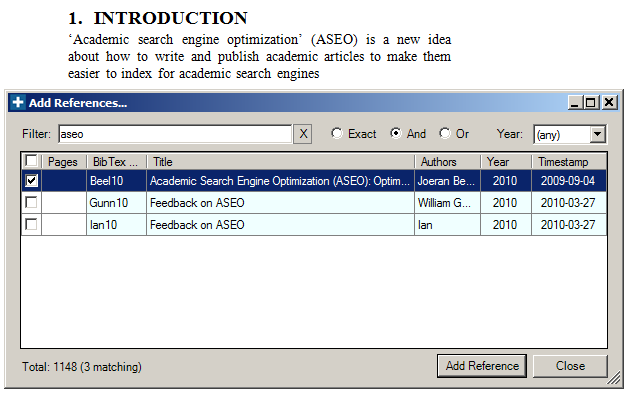
All data is inserted and formatted automatically, including the bibliography.

If you don’t like the citation syle (in this case IEEE), you can change it with two clicks to any of the more than 1,700 citation styles the citation style language offers.

That’s it :-). Feel free to post any questions and comments here in the Blog.
Download Docear4Word (for registered users only)

39 Comments
Paul · 8th June 2016 at 13:18
Hi, I have really been enjoying using docear4word thanks. The one request I would make it to create functionality for superscript and subscript recognition from BibTex. For example if carbon dioxide was in my reference title, this would appear as CO2. Ideally, Docear4word should format the CO2 so that the two as a subscript so one doesn’t have to do it manually. I work in the sciences so have a lot of references that require this super and subscript functionality.
Thanks again,
Paul
Joeran [Docear] · 31st October 2013 at 12:10
Hi Marisano,
also the latest version cannot insert references in footnotes, text boxes, etc., sorry. But it’s on our todo list. About the captcha, I actually wasn’t aware of this problem. I created a ticket for it and hope we will be able to fix this soon.
Joeran
Marisano · 25th October 2013 at 06:36
Hello,
I am unable to insert a citation into a caption. When I attempt to do so “Creating Citation…” is shown and never updated. Furthermore, inserting the bibliography results in that item being skipped (if it doesn’t already appear elsewhere in the document), that is, it is not included in the bibliography. If I instead insert the citation in text outside the caption and then cut and paste it into the caption, everything appears to work properly, but again, once the bibliography is inserted, the entry is not listed therein. Another odd characteristic of this error is that when indexing through a caption via the arrow keys, the first entry in the Docear4Word Group changes from “Add Reference” to “Edit Reference” at some seemingly random point within the caption. Additionally, the same entry within the BibTeX database file always seems to be chosen for editing. I have run bibclean on the BibTeX file and received no errors. Also, no error file appears in the BibTeX File Folder. I am running Docear4Word version 1.02 on Word 2007 under Windows 7 Home Premium with Service Pack 1 installed. Thanks!
Joeran [Docear] · 25th October 2013 at 08:28
Hello, please install the latest Docear4Word version, which is 1.2. If the problems still persists, please send an email with an example document and your BibTeX file to help at docear dot org.
Marisano · 26th October 2013 at 10:51
Sorry, I thought I had installed 1.2 (1.02 vs 1.2. Hmmm…) Anyway, I don’t think that was the source of my problem – though I try that too, in future. I learned that other such citation programs have this problem too, but I found that if I converted the Text Box that the Word citation was placed in to a Frame, everything works fine. Will the newest version even create bibliographic entries for items within Text Boxes?
Also thanks heaps for having made this! Although I’d been happily using your program for weeks I was pretty frustrated yesterday when I ran into this problem and desperately needed the full Bibliography in order to meet a deadline, so I didn’t have the chance to voice my general pleasure. Also, thanks for you prompt feedback.
Oh, one thing that would be really nice though, would be for this Comments page to allow you to return to your comment if you miss the CAPTCHA entry. I lost my first comment yesterday because I only looked at the right-hand side of the equation and saw that is was answered, so I happily – for awhile anyway – went on. (I seem to be doing interesting things with numbers these days.) I suppose I was expecting it below the message / after I tried to enter it, and not before. It was very irritating to have lost an entire rather detailed message.
Thanks!
Marisano · 26th October 2013 at 10:52
Oopsy, that’s “I’ll try that too”
Cheers!
Marisano · 26th October 2013 at 11:02
I should point out that I was attempting to insert citations into word Captions (for Figures). If you convert the resulting Text Box into a Frame, Docear4Word (even the old version 1.02) will update the entry properly and include it in its resultant Bibliography.
laurie · 10th May 2013 at 17:37
Hi,
Thanks for this grat add-on. However, I am having trouble using it. The install went fine and i was thrilled by the CSL styles. However, when I open Word and try to add a reference, it just inserts “Creating Citation…” and get stucks like this instead of inserting an actual citation. Pressing refresh before and after, or closing-reopening the .doc did not help. What is wrong ? I am using Windows 2010 on Windows XP. My .bib came from Jabref and i used the build-in APA6 style. Thanks !
Joeran [Docear] · 10th May 2013 at 17:58
Have you installed the latest version of Docear4Word? You can find it here http://www.docear.org/software/add-ons/docear4word/download/
If you have installed an old version, please de-install it first.
Does it work with another citation style?
Please open the “about” dialog of Docear4Word in MS Word. Click on the link for the “BibTeX File Folder”. It hopefully contains a Docear4WordErrorLog.txt. Please send it to us by Email.
Joeran
laurie · 10th May 2013 at 18:36
thank you for your quick answer ! i you see i think it was some kind of interference problem with bibtex4word. i can still send you the errorlog if you like ! cheers 🙂
laurie · 10th May 2013 at 18:34
sorry i know what the problem was : i was trying to add references to a file that already had references from Bibtex4word. tis sort of confused Docear4word or something. when i tried in a new file it went fine. thanks 🙂
Wincent · 9th August 2012 at 02:55
It fires error as followers (usually the first time word is open). After trial-and-error, I found that refresh button must be pressed before inserting a citation. Maybe it can be smartly and automatically refresh instead of throwing errors?
Detailed technical information follows:
—
(Inner Exception)
(Inner Exception)
Date and Time: 2012/8/9 9:49:47
Machine Name: ADMIN-THINK
IP Address: xxxxxxxxx
Current User: admin-THINKxxx
Application Domain: C:Program FilesDocear4word
Assembly Codebase: file:///C:/Program Files/Docear4word/AddinExpress.MSO.2005.DLL
Assembly Full Name: AddinExpress.MSO.2005, Version=6.4.3056.2005, Culture=neutral, PublicKeyToken=4416dd98f0861965
Assembly Version: 6.4.3056.2005
Exception Source:
Exception Type: System.Runtime.InteropServices.COMException
Exception Message: 异常来自 HRESULT:0x80020101
Exception Target Site: 未将对象引用设置到对象的实例。
—- Stack Trace —-
(Outer Exception)
Date and Time: 2012/8/9 9:49:48
Machine Name: ADMIN-THINK
IP Address: xxxxxxxx
Current User: admin-THINKxxx
Application Domain: C:Program FilesDocear4word
Assembly Codebase: file:///C:/Program Files/Docear4word/AddinExpress.MSO.2005.DLL
Assembly Full Name: AddinExpress.MSO.2005, Version=6.4.3056.2005, Culture=neutral, PublicKeyToken=4416dd98f0861965
Assembly Version: 6.4.3056.2005
Exception Source: mscorlib
Exception Type: System.Reflection.TargetInvocationException
Exception Message: 调用的目标发生了异常。
Exception Target Site: InvokeDispMethod
—- Stack Trace —-
System.RuntimeType.InvokeDispMethod(name As String, invokeAttr As BindingFlags, target As Object, args As Object[], byrefModifiers As Boolean[], culture As Int32, namedParameters As String[])
AddinExpress.MSO.2005.DLL: N 00000 (0x0) JIT
System.RuntimeType.InvokeMember(name As String, bindingFlags As BindingFlags, binder As Binder, target As Object, providedArgs As Object[], modifiers As ParameterModifier[], culture As CultureInfo, namedParams As String[])
AddinExpress.MSO.2005.DLL: N 0488 (0x1E8) IL
System.Type.InvokeMember(name As String, invokeAttr As BindingFlags, binder As Binder, target As Object, args As Object[])
AddinExpress.MSO.2005.DLL: N 0000 (0x0) IL
Docear4Word.CiteProcRunner.CallMethod(name As String, args As Object[])
AddinExpress.MSO.2005.DLL: N 0012 (0xC) IL
Docear4Word.CiteProcRunner.ProcessCitation(citation As JSInlineCitation, citationsPre As Object, citationsPost As Object)
AddinExpress.MSO.2005.DLL: N 0024 (0x18) IL
Docear4Word.CitationInserter.InsertCitation(range As Range, citation As JSInlineCitation)
AddinExpress.MSO.2005.DLL: N 0103 (0x67) IL
Docear4Word.DocumentController.InsertCitationCore(citation As JSInlineCitation)
AddinExpress.MSO.2005.DLL: N 0056 (0x38) IL
Docear4Word.DocumentController.InsertCitation(entryAndPagePairs As List`1)
AddinExpress.MSO.2005.DLL: N 0010 (0xA) IL
Docear4Word.MainController.DoAddReference()
AddinExpress.MSO.2005.DLL: N 0217 (0xD9) IL
Docear4Word.AddinModule.DoAddReferences()
AddinExpress.MSO.2005.DLL: N 0001 (0x1) IL
Docear4Word.AddinModule.cbbAddReference_Click(sender As Object)
AddinExpress.MSO.2005.DLL: N 0001 (0x1) IL
AddinExpress.MSO.ADXCommandBarButton.OnButtonClick(button As ICommandBarButton, handled As Boolean&)
AddinExpress.MSO.2005.DLL: N 0053 (0x35) IL
(Outer Exception)
Date and Time: 2012/8/9 9:49:48
Machine Name: ADMIN-THINK
IP Address: xxx
Current User: admin-THINKxxx
Application Domain: C:Program FilesDocear4word
Assembly Codebase: file:///C:/Program Files/Docear4word/AddinExpress.MSO.2005.DLL
Assembly Full Name: AddinExpress.MSO.2005, Version=6.4.3056.2005, Culture=neutral,
Assembly Version: 6.4.3056.2005
Exception Source:
Exception Type: AddinExpress.MSO.ADXExternalException
Exception Message: An error has occured in the code of the add-in.
Exception Target Site: 未将对象引用设置到对象的实例。
—- Stack Trace —-
Wincent · 9th August 2012 at 02:58
Hi, can you help edit and remove the information about user name and ip address? I can not edit it once I post it. Thanks in advance.
Joeran [Docear Team] · 9th August 2012 at 13:45
It seems you managed to remove them yourself? About the error: we will have a look at it, thank you.
could you tell me your operating system and Word version?
Wincent · 10th August 2012 at 08:46
It is Word 2007 and Windows 7.
Also, sometimes, the same item is treated as different ones. For example, I expect (author year) [snip](author year), but it turns out that (author year a) [snip](author year b).
PS: I managed to remove most of ip addresses before I posted it, but I failed to remove one piece near the end of the post. Can you help? Thanks.
Joeran [Docear Team] · 10th August 2012 at 09:19
ok, ip is removed. thanks for the bug report
mutlu · 8th August 2012 at 17:15
I just installed the 4th beta of your program. It seems to have lots of promise. I am wondering about support for OpenOffice / LibreOffice, though. Since it is GPL’ed and runs under Linux, it would make lots of sense to add a OOo plugin. Is that something on your roadmap or something you could add to it?
Good luck in the future and keep up the good work!
Joeran [Docear Team] · 8th August 2012 at 17:40
hello, we are aware that several users want this. however, we have no concrete plans when to do it. i would suggest, you submit the idea to our idea tracker http://docear.uservoice.com/forums/124375-docear-s-feature-wishlist
Asymptote · 27th July 2012 at 04:34
Great tool, one simple question:
How to make citation list to superscript, like[1,2]?
In bibtex4word, just use an ^ flag.
Joeran [Docear Team] · 2nd August 2012 at 14:24
what exactly do you mean? if you want citations to be listed like [1,2] you need to select an appropriate citation style. For instance, “IEEE-w-url” is doing this.
Gunnar · 26th July 2012 at 09:34
Tried to install it on following system
MS Word 14 (32 bit)
Windows Server (2007) Service pack 2,
It shows up in word, but it will not find the bibtex file. Eventhough the system’s environmental variables is set for both me as user as for the administrator. We tried it to set it to a file on a commen server (set as the “P” disk for all users). But it keeps referring to the C:User…DocumentsDocear4Word folder.
Any ideas?
Joeran [Docear Team] · 2nd August 2012 at 14:21
hello, the next version of Docear will have some changes how the variable is read and how to specify it. if you should still have the same problem with the next version (to be released in 1-2 weeks, i hope), please let us know.
Wincent · 21st July 2012 at 03:32
It is really a nice piece. How the next release will allow users to define which bibtex file is currently used. Thanks.
Joeran [Docear Team] · 22nd July 2012 at 14:40
you will have a settings dialog to select the bibtex file and you will have the option to use the bibtex file which is used by Docear.
Wincent · 24th July 2012 at 07:42
Great, looking forwards to its release.
Rik · 20th July 2012 at 14:43
Tried to install this on Mac, but the .exe-file is of course not supported.
Any ideas how to install the plugin on mac?
Joeran [Docear Team] · 20th July 2012 at 15:14
we have not (yet) designed docear4word to run on Mac. We will look at this as soon as Docear4Word is running smoothly under windows
Mario · 18th July 2012 at 22:52
Hi,
first, Docear4Word is great. Far much better than Bibtex4Word I already love it and looking forward to some new features.
Second, it crashed. Office 2013 64 Bit on Win7 DE 64 Bit. Installation still running. It was the second time I started Word and it was just activating office. This start does work again, maybe something weird in combination with the activation. Docear4Word was installed before (for Office 2010).
HTH
Detailed technical information follows:
—
(Inner Exception)
(Inner Exception)
Date and Time: 18.07.2012 14:44:02
Machine Name:
IP Address:
Current User:
Application Domain: C:Program Files (x86)Docear4word
Assembly Codebase: file:///C:/Program Files (x86)/Docear4word/AddinExpress.MSO.2005.DLL
Assembly Full Name: AddinExpress.MSO.2005, Version=6.4.3056.2005, Culture=neutral, PublicKeyToken=4416dd98f0861965
Assembly Version: 6.4.3056.2005
Exception Source: Microsoft Word
Exception Type: System.Runtime.InteropServices.COMException
Exception Message: This method or property is not available because the license to use this application has expired..
Exception Target Site: ClearAll
—- Stack Trace —-
Word.TabStops.ClearAll()
AddinExpress.MSO.2005.DLL: N 00000 (0x0) JIT
Docear4Word.DocumentController..cctor()
AddinExpress.MSO.2005.DLL: N 0736 (0x2E0) IL
(Outer Exception)
Date and Time: 18.07.2012 14:44:02
Machine Name:
IP Address:
Current User:
Application Domain: C:Program Files (x86)Docear4word
Assembly Codebase: file:///C:/Program Files (x86)/Docear4word/AddinExpress.MSO.2005.DLL
Assembly Full Name: AddinExpress.MSO.2005, Version=6.4.3056.2005, Culture=neutral, PublicKeyToken=4416dd98f0861965
Assembly Version: 6.4.3056.2005
Exception Source: Docear4Word
Exception Type: System.TypeInitializationException
Exception Message: Der Typeninitialisierer für “Docear4Word.DocumentController” hat eine Ausnahme verursacht.
Exception Target Site: .ctor
—- Stack Trace —-
Docear4Word.DocumentController..ctor(mainController As MainController, document As Document)
AddinExpress.MSO.2005.DLL: N 00000 (0x0) JIT
Docear4Word.MainController.GetControllerForDocument(document As Document)
AddinExpress.MSO.2005.DLL: N 0049 (0x31) IL
Docear4Word.MainController.UpdateCurrentDocumentController()
AddinExpress.MSO.2005.DLL: N 0109 (0x6D) IL
Docear4Word.MainController.OnDocumentChange()
AddinExpress.MSO.2005.DLL: N 0018 (0x12) IL
Docear4Word.AddinModule.adxWordEvents_DocumentChange(sender As Object, e As EventArgs)
AddinExpress.MSO.2005.DLL: N 0012 (0xC) IL
AddinExpress.MSO.ADXWordAppEvents.DoDocumentChange()
AddinExpress.MSO.2005.DLL: N 0008 (0x8) IL
(Outer Exception)
Date and Time: 18.07.2012 14:44:02
Machine Name:
IP Address:
Current User:
Application Domain: C:Program Files (x86)Docear4word
Assembly Codebase: file:///C:/Program Files (x86)/Docear4word/AddinExpress.MSO.2005.DLL
Assembly Full Name: AddinExpress.MSO.2005, Version=6.4.3056.2005, Culture=neutral, PublicKeyToken=4416dd98f0861965
Assembly Version: 6.4.3056.2005
Exception Source:
Exception Type: AddinExpress.MSO.ADXExternalException
Exception Message: An error has occured in the code of the add-in.
Exception Target Site: Der Objektverweis wurde nicht auf eine Objektinstanz festgelegt.
—- Stack Trace —-
Joeran [Docear Team] · 19th July 2012 at 08:44
Hi Mario,
Office 2013 is only a Technical Preview as far as I am aware.
And the error message is not one from Docear4Word so I assume that either the Technical Preview has expired or the Activation wasn’t finalised. I suggest uninstalling Docear4Word and reinstalling when Office 2013 is activated and working properly.
If this problem should persist even for the final Office 13 version, we will look into this.
Gerd · 15th July 2012 at 22:52
Hi!
Is there any chance you might be able to check the compatibility of the OSCOLA style available here: http://citationstylist.org/styles/?#oscola-entry with Docear4Word?
The error message is: “Exception Message: Der Objektverweis wurde nicht auf eine Objektinstanz festgelegt.” (Is it safe to post the whole detailed information on here? Not sure what is encrypted in there.)
How do I tell JabRef to use this OSCOLA style?
Thanks in advance! Great work anyway!
Joeran [Docear Team] · 16th July 2012 at 09:18
we will have a look at the OSCOLA style and let you know the result. you cannot tell JabRef to use this style. The Docear4Word add-on works only with MS Word.
Rintze Zelle · 16th July 2012 at 22:12
Note that the styles from http://citationstylist.org (not citationstyles.org!) are created with a modified version of the Citation Style Language for improved legal support.
Gerd · 28th July 2012 at 00:20
Does this exclude compatibility of this style with Docear4Word?
Joeran [Docear Team] · 2nd August 2012 at 14:22
Yes, sorry, but for now, Docear4Word will not support this style. Maybe in version 1.1 of Docear4Word.
Patrick O'Sullivan · 14th July 2012 at 16:45
Having trouble getting Docear4Word (Beta) to work and be visible in Windows XP. It has been installed but is not visible in Word documents.
Also, telling Docear4Word where BibTeX file is stored IS tricky – you said it was tricky. Note that many of us use separate BibTex files for each project. So, ideally, would like to be able to move from one BibTex file to another, without too much fiddling.
This looks like a very useful piece of software – it does fill a gap in the ‘market’. But I might wait a while until it becomes simpleton friendly.
Joeran [Docear Team] · 14th July 2012 at 18:59
Hello Patrick,
regarding Win XP: We will have a look into this. Which MS Word version were you using?
regarding changing the BibTeX file: in the final version there will be a normal settings dialog to select a BibTeX file
Patrick O'Sullivan · 16th July 2012 at 11:17
Joeran,
Microsoft Windows XP Home Edition
5.1.2600 service Pack 3 Build 2600
Microsoft Office Word 2003
(11.8345.8341) SP3
But do not give this great priority. I am going to have to upgrade my computer soon, and will have Windows 7. But I was very interested in Docear4Word, and wanted to see if it would work. I am turning some research into research articles, and it would have been of great help to work directly with the BibTex files.
P.O’S.
Andrew · 13th July 2012 at 14:36
Works on my set up (same software versions as yours so not that useful ;)) except when I add in csl files from the zotero search to the styles folder they aren’t picked up. Neither a refresh of the add in or restarting word had an effect.
Looks like it will be v useful once I can get that fixed
Cheers
Andy
Joeran [Docear Team] · 13th July 2012 at 14:41
thank you, we will fix this problem in the next version (i have the same problem but when you restart word a couple of times, the new style is recognized)