More than half a year ago, we started a call for donation to pay a freelancer who wanted to develop an add-on for LibreOffice and OpenOffice, comparable to Docear4Word. Originally, we estimated that it would take about 2 months before the work was completed, or at least a decent demo version was ready to released. Well, that estimate wasn’t quite precise – the developer hasn’t finished even an alpha version yet. In addition, we are still missing a significant amount of donations to fully pay the developer ($1,000 are missing).
The question arises, how to proceed? We see the following options:
1. Just wait
The freelancer is still working on the add-on. So, most likely he will finish the add-on some day – maybe in 2 months, maybe in 6 months, maybe in a year. However, I have to point out that my satisfaction with the current progress and outcomes are not overwhelming. Personally, I have some doubts that the final add-on will meet the quality expectations I have, and that probably most Docear users have. However, I suggest you get an idea of the add-on yourself. The freelancer sent me a demo version that you can try out. To do so, download the add-on, store it on your hard drive, and open the downloaded file with LibreOffice or OpenOffice. This should open an installation dialog, and you need to confirm all messages in the dialog. After the installation, you should restart Libre/OpenOffice. If you are using OpenOffice, you will have a Docear entry in the menu and in the tool bar (see screenshot below). If you are using LibreOffice, you will only have an entry in the menu.
(more…)

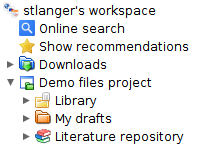
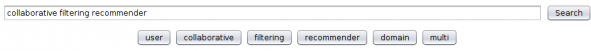

 A few months ago we released
A few months ago we released 