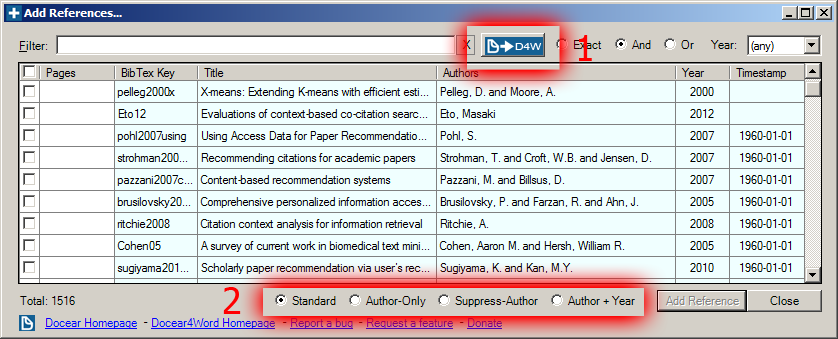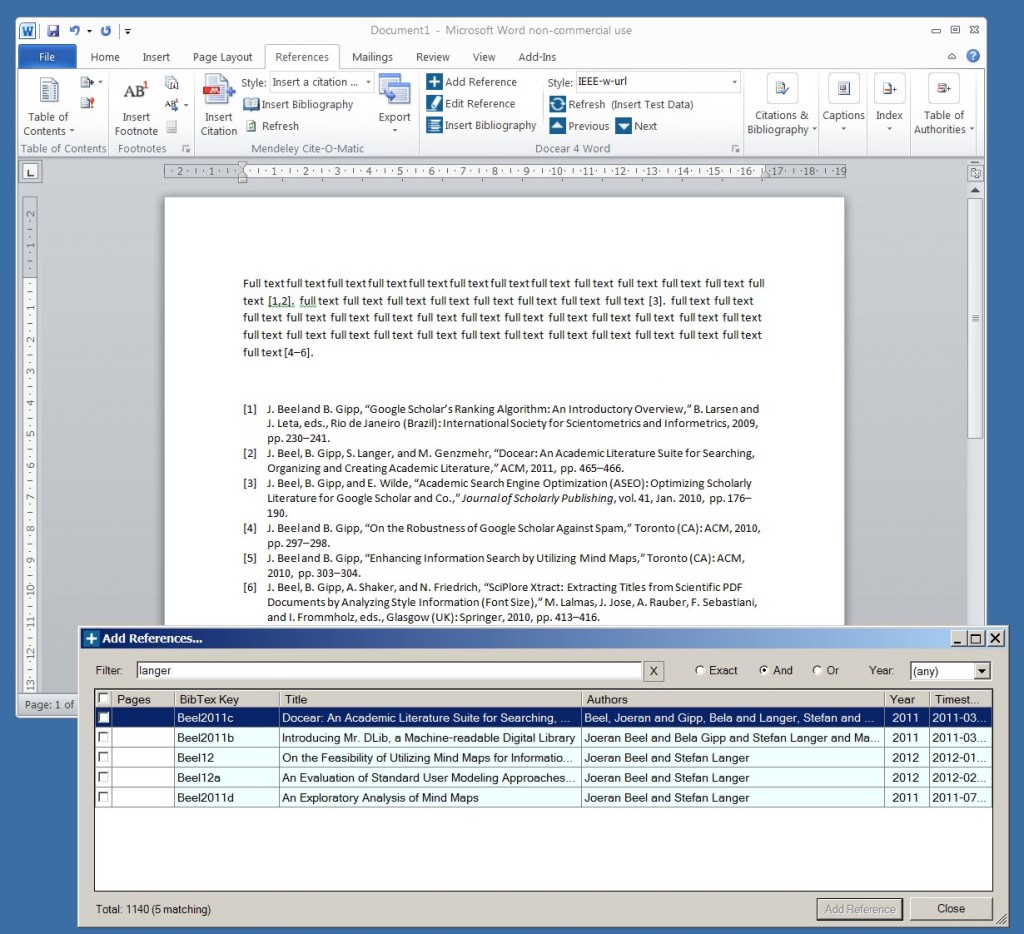Docear 1.0 RC3: Improved monitoring concept, neater GUI, and many bug fixes
Today we released RC3 (Release Candidate) of Docear 1.0 (not yet on the official download page but here in the Blog only). It has one major change compared to previous Docear versions, namely we got rid of the “Incoming” mind map. In the past, most users never really got used to the idea why there was an ‘Incoming’ mind map and a ‘Literature & Annotations’ mind map. Now, there is only the ‘Literature & Annotations’ mind map but it has a special “incoming” node in which new PDFs are added. We hope that this concept is easier to understand. It also means that when you move a PDF from the incoming node to any other node in the mind map, and you create new annotations in the PDF, the new annotations are directly added to the PDF node in the mind map and there won’t be any new node in the incoming node. However, if you prefer the old concept, don’t worry. You can keep your old incoming mind map and use Docear as you were used to be.