In the past years, Docear evolved to a powerful software for managing literature and references. However, we have to admit that Docear is still not as user friendly as we would like it to be. This is mainly caused by the workspace concept which is not very intuitive. We are aware of this problem and we would like to fix it. Therefore, we spent the last weeks with a lot of brainstorming and discussions, and we came up with a new concept. We believe it to be more intuitive, and more similar to the concepts you know from other reference managers. In the following, we would like to introduce our ideas for the new workspace concept and some other changes and we ask you for your feedback. Please let us know in the comments if you like our ideas, and how we could make the concept even better.
This is how the new workspace panel would look like after you freshly installed Docear and sorted a few PDFs including annotations (click the image to enlarge it).
There are four main categories in the workspace panel (left).
- The “Collections” let you manage your literature in general. By default, there is one collection (“All Literature & Annotations”) in which you sort your PDFs and annotations. An example of such a collection is shown in the right part of the above screenshot. As you probably realize, the collection is basically identical to the “literature and annotations” mind-map in the current Docear version. The only difference is that for the new version we plan to not having a separate Trash and Temp collection (mind-map respectively) but to have all in one collection. As with the current version of Docear, the collection-mind-maps can monitor folders on your hard drive for new files and list these files in your mind-map.
- In the “Drafts” category, you create a new entry (i.e. a mind-map) for each thesis, assignment, or research paper that you want to draft. You can copy PDFs and annotations from your collections to any of your drafts. In contrast to the current version of Docear, you do not need to create projects and hence you are not restricted to only link PDFs within the same project. Instead, you can link any PDF and annotation in any mind-map you want (i.e. in any collection or draft). The below screenshot shows how a draft for a research paper could look like.

- The “Mind-Maps” category contains ordinary mind-maps that you create to do some brainstorming, or organize some other information. Actually, there is no significant difference between the mind-maps that you create in the “Collections”, “Drafts” or “Mind-Maps” categories. Theoretically, you could create a mind-map in the category “Mind-Maps” and draft a research paper in this mind-map. However, we believe that the three categories are a helpful structure that will help you to keep an overview of your different mind-maps. In the long run, you might also be able to create your own categories.
- “File repositories” combine what you know from the current Docear as “project home” and “literature repositories”. In the new Docear, there won’t be the need to specify a project home and literature repository. Instead, you can specify “file repositories”. These repositories are shown in the workspace panel for two reasons. First, the repositories provide quick access to files you might want to link in a mind-map (you can drag&drop files from a repository in the workspace panel directly to your mind-map). Second, in your collections you can specify to watch the file repositories for new files. In other words, you could create a file repository for the folder that contains your PDFs, and then you could specify in your collection that all new PDFs in the file repository should be added to the collection. In addition you could create additional file repositories for other folders containing PDFs, or other files you want to have quick access to.
After using Docear for a while, your workspace might look like this.

You might have created a new collection for the next course at your university (“Bibliography for Course A”) and about search engines (“Papers about Search Engines). You might have created a draft for your thesis and a paper. You might have also added some new file repositories to have quick access to the files in that repositories or to monitor the repositories for new files.
So, what’s really new about this? First of all, we got rid of the “project” focus and focus instead on the different types of mind-maps that you might want to use (collections, drafts, …). Second, you don’t need to specify a project home and literature repository. Instead, there are only file repositories that are independent from the mind-maps (or projects). As a consequence, you can link PDF (or other files) from any file repository in any mind-map. With our new concept, we also accounted for a future collaboration and sharing feature in Docear. We envision that you can share a single mind-map including all files that are linked in the mind-map (in the above screenshot this is indicated by a blue user icon beside the mind-maps that you are sharing).
However, we do not want to abandon the idea of projects entirely. Therefore, in the long run, we would like to bring back the “projects” as an optional feature. In each project, you would combine certain mind-maps or repositories from your existing categories. This would allow a more sophisticated management of your data and you could also share projects including all files with colleagues (instead of sharing several mind-maps separately with the same colleague). The below screenshot shows an example of how projects could look like in the workspace panel.
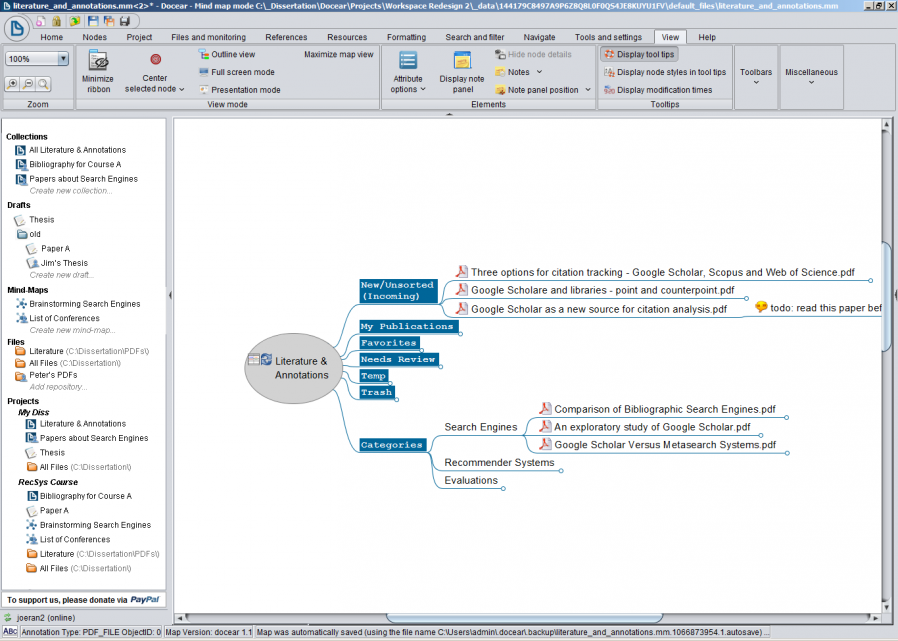
We also plan some major changes for the reference management. In the future Docear version, not only file repositories should be monitored for new PDFs but also your BibTeX file should be monitored for new BibTeX entries. This means, when you create a new reference in the reference panel (without having a PDF), the new reference would appear in the incoming node in your mind-map. Similarly, as soon as you add a PDF to your mind-map, a new BibTeX entry is created and bibliographic data is automatically fetched e.g. from Google Scholar. In the long run, the mind-map structure might even be represented in your BibTeX file as shown in the screenshot below. In addition, we imagine that PDF annotations are also shown in your reference panel.
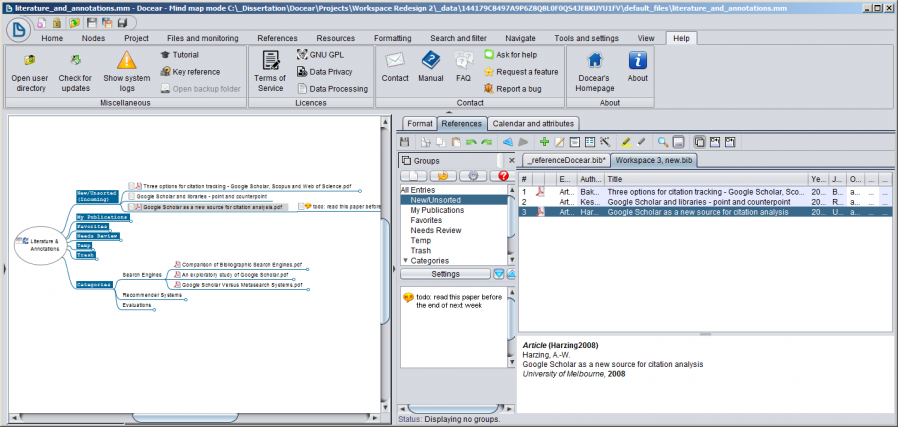
That was the basic idea of the new Docear. Please let us know what you think about it and bear in mind that implementing the idea is nothing that we will be able to do in the next few weeks but rather in the next year or so (hopefully with a first prototype in a couple of months). And there are still some questions left
- If you copy a PDF from one mind-map to another, would you want …
- … that the same bibliographic data (title, author, journal, …) remains attached to that PDF, or would you want to be able to newly enter the bibliographic data? In other words, if you link a PDF from two different mind-maps, would you want to be able to have different bibliographic data in the two mind-maps for that one PDF? Or would you want to have the same bibliographic for the two links, which means if you change the bibliographic data for a PDF in one mind-map, the data would also change in the other mind-map.
- If you are using external reference managers, do you work with one single BibTeX file, or with multiple BibTeX files? How would you want to Docear to integrate (multiple) BibTeX files?



37 Comments
Horacio · 29th April 2016 at 16:05
I’m using Docear and so far I like it a lot! As my continuous search for an efficient workflow goes, I came across with and idea/need. This is my workflow:
1. Save relevant paper/article to monitoring folder.
2. Annotate in PDF editor (in my case I use Adobe Reader)
3. Refresh Docear
So far it works perfect. However, in Docear I need to move the imported quotations/coments/etc to their corresponding theme (e.g. concept, idea, methods, etc) which corresponds to specific node. For not getting lost, what I do is to write a hashtag in each coment/note/quote in the PDF editor (e.g. #concept, #idea, #methods, etc) So when I am in docear I do a serch of the specific ‘#label’ (the hashtag is just to distinguish it from other words).
Here is the idea: it would be great that when importing/refreshing Docear creates/updates new nodes based on hashtags. Even if I have two or more hashtags in the same comment/note it will copy the same one to the created nodes, so when I go back to docear they are already sorted in their respective theme.
Is this clear? does it make sense? is it difficult to implement? do you think it would be useful for others?
regards
TomRCochrane · 11th February 2016 at 01:29
@Roey & @JethroBelle
Problem statement: linking to and pulling annotations from selected .pdf files in a large repository without duplication of the .pdf file in a second (docear) directory.
Jethro Belle · 28th January 2016 at 05:40
Since my previous post commenting on @Roey I am trialling symbolically linked pdfs, but if Docear could read the file locations from a sub-bib file pulled from my master file database (not controlled by Docear) that would be another possibility. The problem is that if you change or move the file in your master repository the link will break in the Docear bib and Workspace. Symlinks avoids this. Symlinks are the POSix version, not s**t Windows shortcuts.
As identified by @Francois January 19 I seem to be able to do most of the good ideas already in the present release, but please keep “Projects”.
As for the presence of multiple bibliographic information in/from pdfs, I suggest porting the JabRef code that controls duplicate handling (Duplicate a |JabRef|Search>Web search and click to resolve the duplicate entries: the side by side radio button field selection is excellent). @poyan provides good input to this problem.
@Flick idea about pulling out the references window should extend to using JabRef natively with Docear. This opens a faster route to full and latest JabRef capabilities (an probably a route for Zotero etc), leveraged by Docear to produce publications.
@Xiaodong I concur entirely and have similar experience. I am trialling symlinks (as does @Sadid) instead of time stamping new files, because I can see an even bigger mess down the track if some in the repository are included and some not. I DO NOT TRUST Windows to not change file time stamps (As evidenced by my Unison file synchronisations).
Jöran’s reply @Riaan about a bib file per mind map sounds good and would port perfectly to producing publications with LaTeX/LyX/TeXmacs where the same bib file could be used directly in typesetting. Of course you require a bib file each repository, which in my case require merging back into my master bib file that controls every file on my research disk.
Jethro Belle · 13th January 2016 at 09:55
It is great work and to see Docear is still improving. Unfortunately, after four years of trying, have been unable to use Docear effectively with my extensive 25000+ pdf repository, which control using JabRef.
While Docear happily reads my 50Mb .bib file in the JabRef Refences tab, it locks up trying to import such a large heterogeneous pdf repository. It is folly extracting the annotations from 25000+ files when I only require a fraction of the files for my current research. Many are in a legacy Endnote directory structure and have the same name. Transferring only the relevant files as seems the sensible route to me, but that break up my repository rather than building it.
I see others have similar issues with their Zotero and Mendeley repositories such as XiadonQi, Jon Sheppard, Riaan and most recently Roey.
My solution is to make Docear able to negotiate file shortcuts. Existing files could be left in their existing repository and a shortcut dragged to the Docear ‘monitored’ folder. The relevant bib entries would be transferred to a separate .bib file controlled by Docear which could be merged back into the main repository.bib after completing the paper/project, keeping the JabRef (or other) controlling the master repository up to date.
I tried this by copying Windows shortcuts for .pdfs into the Docear monitoring folder but Docear currently does not follow the link. This simple capability would solve my problem elegantly and immediately.
Roey June 30, 2014 at 10:51 am provided an alternative idea. Any comment on whether that approach is compatible with Docear development and a feasible alternative to my idea?
I understand Mendely, Zotero and KBibTeX etc offer features beyond JabRef and argued, like others, that this is a limitation for Docear, however, I have grown to trust Jabref and its support team, and my repository shows it is capable even for a hacker like myself to handle a serious repository size, far greater than one could mind map. Thus I see Docear’s ability to leverage existing literature managers (rather than competing with them) as a strength worth pursuing.
I really want Docear to be my paper/thinking workspace, not my literature repository, so perhaps a change slight shift of paradigm to Docear’s inherent strength is possible, given JabRef is the literature manager underneath anyway. Most people I know keep a master .bib file and generate a .bib file (or more) for each paper, so JabRef is friendly solution to dealing with the small literature metadata needs of Docear mindmap.
Nguyen · 4th December 2015 at 04:17
When I use Docear, I have faced some problems:
1) I can’t found the function that close a mindmap.
2) When I move a node, the remainning node also move. How to move only one node at a time?.
3) I can not down the line when typing in a node.
Hopefully, Docear groups can help me.
Thanks
Johan · 4th October 2015 at 09:19
I just begun using Docear and though I am intrigued by the software, the workspace design you’re displaying here would assuage the only concerns that I have. Namely, I think that the learning curve is too steep and would prefer to keep my references organized around a main library.
As for question 1, I would prefer (a). As for question 2, I like it when I can create separate .bib files for each paper or project, since they often need to be submitted along with my manuscript.
Hamdi · 18th September 2015 at 09:52
First of all, I would proudly say that “I have been using and implementing all my research on DOCEAR”
With every step further your software is getting bigger, and serving great solutions to our problems.
I’d like to add a new comment that would be a “must be icluded feature…”
That is, while growing up our project or work in DOCEAR, we certainly face with the need for reorganzing all our project folders, files so on… I will be great and will deminish our confusion & cut off waste of time, if we may reorganise our work gfolders files etc. directly on a mind map through cutting, pasting or moving a special form of nodes like; this node is a folder node if you move it under another folder node whole contents in the windows will also be moved. To my guesses (I am not a software, programmer expert, by the way) this might be achieved through addign a “folder” feature to the nodes and assigning the cut copy paste or move fucntions of win to the node movement in DOCEAR
Thanks in advance
Hope u may account for my idea, since still some other DOCEAR users request likewise features
Antonio · 6th March 2015 at 11:50
This is the opinion of someone who has just started to use Docear.
a) The idea behind this tool is simply great. It can really became a useful tool for every researcher in every field (any!!). But it needs a lot of improvement (new features, polish some ideas, and maybe work together with freeplane to implement desired extenernal mindmap features,…)
b) The new paradigm for the workspace seems to me more appropriate.
b1) Having a “master” mindmap-bibtex with all your documents seems a good idea. It could work as an “Inbox” or a “dashboard”. It should be independent of any “category” or “project”. It should monitor files from wherever (meaning different folders, different computers)
b2) The idea of sharing a whole “project” with its specific: bib file, mindmaps, pdf files, etc is great. Because I can just create everything in a “Dropbox” folder and share with a colleage o with me to work in several computers (home, work, laptop, etc (maybe in a future, even android or IOS)). (I use it right now this way)
b3) Something I don’t like about projects is
b31) When I open “Docear” every project is active. This implies that “Docear” is saving all projects each five minutes, even if I and modifiying a mindmap from just one project.
b32) A project should give you the opportunity of choosing: duplicating or not the pdfs. This should be useful to share a project without exposing your whole repository. If I am sharing with my self, I can have sincronized my repository in several computers. However, if I want to share a project with a colleague, I don’t want to give complete access to my repository so I would chose to replicate those pdfs on a project (mindmap or bib file)
b4) The idea of “Collections” is great. The workflow I imagine is as follows: I have started a new research activity, as a result I have plenty of new literature to organize. A colleague of mine has shared it with me, so I have several dozens of pdfs (or other files) in a folder. I add this folder to my repositories en Docear. Docear quicly understands that it should add this to my “master” mindmap. So when I go to my “master”-“dashboard” mindmap and refresh it, they appear structured as the folder. Then, I select the branch starting from this folder (maybe a huge branch) and Docears allows me to construct a new “collection” for this branch. Docear ask me for its name and if I want to replicate this branch as a separate mindmap. Then it automatically creates the two things: a bib file, and a mindmap (if needed). In this case, I prefer that bibreferences should be the same. In particular if I add/modify/eliminate the reference in any map, it should be sincronized with the “master” map and the “master” bib file.
Well, I will stop, this is becomming really a lengthy comment.
I should just add two things:
a) Thank you for your ideas and effort. If it becommes a more polished tool (this is completely subjective, I know) I would donate to its improvement.
b) One interesting tool will be using the “flatten” option of the mindmaps in a more flexible (complex) way. Meaning: It would be great to choose in the “master” mindmanp with branches will have implications on the folder structure (even in the names of the files) and which branches are kept just as a “mind” organization(since they can be organized by attributes, etc)
Francois · 19th January 2015 at 10:52
Hello,
I have been using Docear for a few weeks now, replacing xmind(free) and mendeley for the better.
Funnily enough I didn’t read properly the manual, so I am sort of using it with the new workflow you propose.
So, I am very interested in your this new workflow even if I’ll try the normal one now that I read the manual.
As it has been about six month since the last message, are there any news?
Cheers.
Emran · 6th July 2014 at 11:08
Thank you to the team for a cleaner GUI.
“By the programmers, for the programmers” it has been said a lot about C, the programming language. As a researcher (and programmer); it is so amazing to experience Docear!
I wish Docear evolves without the burden of having to keep so many people happy. Gone are they days when (almost) everything (files, program out, I/O) was text and programs could be chained on the command shell to get amazing processing results. I love those (Unix) programs that do one thing and do it right! I would love to see Zotero (and others) mating with Docear. But, the effort, IMHO, should come from both camps.
Roey · 2nd July 2014 at 15:50
Yes, an integration of zotero to docear would be a dream. I personally tried to get a lot of people excited about docear but few were willing to try it after realising how cumbersome it is to get your zotero/mandly database in sync with docear.
I agree with Piotr. JabRef is nice for managing .bib libraries but simply does not match the power and convenience of zotero in terms of fetching refs from online, tagging, searching etc. (not to mention the brilliant ease of sending PDFs to a tablet and fetching them back after reading an annotation).
Still, I understand that having a better integration of zotero is a complicated task and might not be the top priority of docear team right now. What I ask for is at least an integration of docear with the bib libraries it works with…
Piotr · 30th June 2014 at 12:34
What Roey really calls for, is a tight integration of Zotero and Docear. Let’s face it… JabRef is not the coolest open source literature manager you can have. It’s rather ugly, the display of info is not cool. I’ve switched to KBibTeX ( http://home.gna.org/kbibtex/ ) which provides similar functionality, but has a much nicer interface than JabRef. As I understand, the fundamental pros of JabRef is that it’s Java, so it’s mutliplatform and can be embedded in other Java apps.
If Docear had a better lit manager then JabRef I would abandon Mendely straight away.
Roey · 30th June 2014 at 10:51
Hi Joeran,
Sorry for the belated reply, but I was away for a while.
What I meant in the “PDF issue” is that whenever I have a new reference I add it to the bib file using either autoexport from Zotero or I simply paste it in the JabRef window in Docear. This gives me access to the reference but doesn’t let me place the PDF file in a mind map or extract annotations. To be able to do that I need to drag the pdf icon from the JabRef pane to the literature repository. Then I have access to the file and annotations but I have two different copies of the pdf (in the original Zotero repo and in the project repo), so naturally annotations in one aren’t seen in another.
It seems more logical to me that Docear should just scan my bib records for the file address and create links in Docear for those locations.
I’ve been intending to write a script which would do that externally but never got around to do that…
Thanks again for your efforts,
Roey
Max · 26th June 2014 at 12:27
Hi,
Since this is my first comment on docear: Thanks a lot for the wonderful software. I’m using it for a year now and really got used to it, although it has it’s little flaws. One of it is the workspace section, it’s good to hear that you work on it. My main problem with the current status is that docear won’t remember whether a project is expanded/collapsed. With six projects now always expanded on startup, it looks always confusing. This probably gets worse if you have categories instead of projects. In your example screenshots you cheated a little with a different height of the monitor (with one entry in each category it looks like 16:10, with multiple 4:3). For your new logic to make sense in the workflow, multiple projects are neccessary. But with more than three entries in each category, the new logic gets confusing. If I had a vote, I would either vote for the project view (which remembers whether it has been collapsed). Or, but I’m not sure whether this is technically possible with exceptable effort, you build a two-tab solution for the workspace view. One tab for projects, one for the new categories.
Max
Joeran [Docear] · 27th June 2014 at 07:02
thank you for your ideas. We will discuss the “two tab” solution, and whatever the new workspace will finally look like, it will remember whether you collapsed a folder or not 🙂
Roey · 19th June 2014 at 15:15
Hi,
Great to see further development of Docear and attampts to simplify it.
But why get rid of Projects?! I find it very useful to have different minds maps and a reference database for each project.
I use Zotero as a main ref. manager and then export just the relevant references to each project, manually or using autoexport.
This is mainly because it would be impossible to handle a mind map with all my > 2000 references or even a tenth of that.
One thing which really breaks my workflow, and which I would really ask you to solve, is the need to manally drag the pdf icon from the right panel (Jabref panel) to the literature repository on the left side of the screen, and worst of all having to do that each time I change the PDF. I cannot understand why can’t Docear simply access the PDF link found in the the bibtex entry.
I’d ask you to please keep projects and please solve this pdf issue.
Roey
Joeran [Docear] · 20th June 2014 at 07:51
Hi Roey,
even with the new concept you will be able to have different mind-maps and bibtex files, and as written we plan to also keep “projects” as an additional option. Could you explain the “PDF issue” in more detail? I cannot follow.
bennessib · 14th June 2014 at 12:19
Ok!
Thank you and see you next.
Riadh BEN NESSIB
An almost every day user of Docear!
bennessib · 11th June 2014 at 11:33
Hi and congratulations!
I want to install the new edition of Docear with the new wokspace panel but i do not find it in the version 1.1.01 stable build 232 , is it the right version?
Thanks for the team
Riadh BEN NESSIB
An olmost everyday user of Docear.
Joeran [Docear] · 13th June 2014 at 07:49
As I wrote in the post, this the presented workspace is just an idea and we have not implemented any of this.
poyan · 10th June 2014 at 22:36
one bibtex per mind-map? if that is an option, and syncing between all or some bibtex-files is possible – ok, why not. Could be helpful for an overview. However, this could be also achieved by filtering – if it is stored to which nodes the pdf files have been assigned…
poyan · 10th June 2014 at 22:27
Hi,
basic concept is more easy. Definitely an advance.
Synchronisation between jabref and docear – indeed a need. It should make no difference with which part I work. May it be the information or the handling. Dragging from docear should give the same results like dragging from jabref – and vice versa. Even syncing to the pdf might be of high interest: In medicine, one pdf might be of high interest in a variety of fields: as an example for good statistics, as an example for good setup, plus the results which might be important for different aspects – maybe for clinical research, but also radiographic. And the discussion may even include some more differentt aspects. Thus, important pdf-files may be assigned to 5, 10, even more nodes. Plus in more than one draft… This is especially true for reviews… But you are lost in case you assign it to more than 3 nodes. You won’t remember where you placed it. So this information – to which nodes the pdf is attached – should be available – by a search in jabref/docear, but also in the pdf-File.
This includes an update of pdf-annotation management (it should be possible to assign user- or situation assigned annotations, at least per external programs and sendkeys: it is nonsense to assign 20 or 30 annotations or more while you are reading the pdf, then importing all the annotations to different nodes and then starting at every node assigning icons for the purpose to exclude some of them by filters.. this should be done while working on the pdf! Add tags to the annotations, and read them out in docear for automatic assignment to correct node…
This would also contribute to solve the problem I arose as the professor–student problem: there is no working-together at the same level: the students tend to mark everything, important for their thesis-draft, but cluttering my info-mindmap.
“different bibliographic data in the two mind-maps for that one PDF”: don’t understand that – are bibliographic data like “title, author, journal, …)” exchangable? Or do you mean whether these bibliographic data should be displayed differently? I would prefer the same appearance for better recognition. Could even imagine some individualised icons assigned to the node depending on tags, reference style, …. whatever could be used for classification.
Just some major ideas for the way for docear to an information and collaboration tool. Not only answers to your explicit questions, but if you are redesigning docear it might be important to consider the ideas in the planning phase (if you find them good enough to be perhaps implemented, of course). At the moment docear is quite interesting, but productive working, hm…
Aeshna · 10th June 2014 at 13:19
Directly to your questions: I don’t want to have to enter the bibliographic data twice, this should remain consistent. Personally, I work with more than one BibTeX-file.
Riaan · 10th June 2014 at 12:49
Sounds good, I like the idea of getting rid of the projects. However I don’t much like the super bibtex file. In my case I tend to have some very diverse topics that I write about and it does not make sense to bundle the references all in one file, so at the moment I use one file per project. I also use latex for writing which is just a pain if your bibtex file is in a different directory from the .tex file so I usually sym-link to the Docear bibtex.
Joeran [Docear] · 10th June 2014 at 12:58
One (quite likely) option is that you will have one BibTeX file per mind-map in the new Docear. It’s not sure though, and therefore we very much appreciate your ideas on this topic.
John Sheppard · 10th June 2014 at 11:55
Thank you for your hard work on Docear. I am excited about it’s continued progress.
Concerning your questions:
1. When copying a PDF from one mind-map to another, I would want to be able to make the choice to either preserve the currently entered bibliographic data (e.g. check a box confirming what I want) or update the current data (and add new data if necessary).
2. When using my external reference manager, it allows me to have a “parent” (all references) collection and it allows me to filter that collection into multiple sub collections. Since I am working on my doctorate, I am able to accumulate a large overall collection. But, I also have created multiple filters of that collection for targeted aspects of my dissertation, classes I’m taking, etc.
Hope you find this useful.
Sadid · 10th June 2014 at 06:16
First, great ideas. I like them.
1. about your first question, I think it would be better if metadata kept in one place for multiple copy of a PDF. In this way if I update PDF’s metadata all copies are updated. However, Journal, Title, etc SHOULD be same and frquently there are instances which initial metadata isn’t complete and hence I prefer to update and fix metadata once not multiple times.
2. about the second question, I’m working with zotero, and I usually work with multiple bibtex but they can be combined to one. I think it’s easier for the user to be allowed to have multiple bibtexes.
p.s. I like to contribute in near future in the idea that connects Docear to the Zotero (exported bibtexts maybe) in a way that the newly added PDF to the Zotero’s DB automatically be added to a monitoring node in the Docear’s mind map. I’ve discussed this before in the forum and I hope to get the time to implement the idea.
3. Generally I extensively use Docear not only with papers but also some videos, PPTs, ideas (sometimes sketeches), etc (all with sym links to the fiels). I like the idea to use Docear to gather everything relevent to the project. So I think the option to have multiple mindmaps is crucial.
4. The idea to get rid of Project and allow the user more freedom to monitor multiple folders from repository is great esp if multiple monitoring folder per node be enabled.
Xiaodong Qi · 10th June 2014 at 05:10
I think the changes you proposed are along a good direction. Personally, I would more like to use Docear to manage ideas and references rather than PDFs. Emphasizing the role of BibTex files would be better for serving this purpose of usage. I believe you have noticed this need among users. For academic collaborations, sharing Mindmaps along with bibtex meta information which has already indicated how to download the pdf files would be much easier for users to do than sharing a whole bunch of associated PDF files. When we share mindmaps in this way, it will be very similar to share a draft of paper yet with well visualized ideas and citations. Maybe you can consider this direction of development as well, beyond the great idea of breaking the boundary of repositories.
Regarding the monitored folders, I think many of the users are switching from their old behavior to docear when they start to use docear. Therefore, there may be a lot of unlinked literature in the folder already. Freshing the “incoming” button could mess up the mindmaps. Could it be possible to distinguish new and old files with time tags, so that one can define what is really the “incoming” files? In this way, new annotations addressed on old files will also be found by docear and updated upon freshing according to users’ preference.
Regarding the questions, I would prefer to synchronize all meta data to the best one; I would also like to use separated Bibtex files for different categories, at least I would like to use an isolated bibtex source file for bib entries created by the immature Docear (sorry, it messed up my original bibtex file once). Thanks for your consideration and dedicated work!
Joeran [Docear] · 10th June 2014 at 09:32
>Could it be possible to distinguish new and old files with time tags,
>so that one can define what is really the “incoming” files?
That’s a good idea, we will keep this in mind
Marcio Carneiro · 10th June 2014 at 01:28
LibreOffice is ISO standart and .pdf are just an … envelope … of … files ….
Could you consider adopt ODF for documents format for DOCEAR instead of PDF files?
Since you are … mastering … openning .pdf files, you could convert them to ODF and make DOCEAR COMPATIBLE universally.
Is it possible?
Joeran [Docear] · 10th June 2014 at 09:35
The de-facto standard for electronic academic articles is PDF (I have never seen any other format to download from the major academic databases). As such, we believe it to be most sensible to focus on PDFs instead of other formats such as ODF. Also, there are much more tools to edit/view/… PDFs than there are for ODF. Maybe, in the far future Docear will support ODF in addition to PDF but I doubt that we would switch to ODF as the primary format.
Flick · 10th June 2014 at 01:19
I’d like the ability to pull the references frame out to a separate window. I have a two monitor setup (24″ + laptop monitor) and currently use mind maple in one monitor and Mendeley in the other. Even when only using my laptop, I found docears setup too cumbersome because you can’t see all the relevant info for your documents in the standard screen when it’s split with the mindmap. A quick key to swap views might be helpful there too.
Joeran [Docear] · 10th June 2014 at 09:36
>I’d like the ability to pull the references frame out to
>a separate window.
This feature most likely will be implemented in the next couple of months.
valioni · 9th June 2014 at 21:39
wonderful software!!!
q1. can you implement a selective sync between diff. mind maps? maybe the old mind map once again opened should have the option to sync or not?
q2. after starting to use your program the others felt like a waste of time 🙂
please keep the option of modifying the contents of the pdf folders directly from docear
thx for all your work
Joeran [Docear] · 10th June 2014 at 09:39
What do you mean by selective sync?
Filipe · 9th June 2014 at 21:08
Seems really nice, I’ll check it out!
Carlos Gulo · 9th June 2014 at 15:01
First of all, congratulations for the excelent tool. I’ve been using Docear to develop my thesis project in PhD. That’s a useful tool. So, about questions, in my opinion, I think it’s important to keep the new bibliographic data entered available in other mind-maps. In general, I’ve used 2 bibtex files. But in Docear, I just create one file to put all my interested references.
Thanks, and congratulations for Docear.