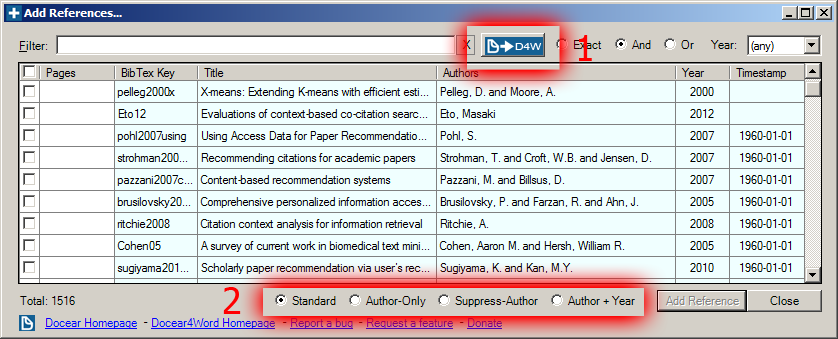–> Read here for the latest update <–
One of our users’ most requested feature is an add-on for LibreOffice and OpenOffice, similar to Docear4Word, which allows adding formatted references and bibliographies in Microsoft Word based on Docear’s BibTeX files. Unfortunately, we have no skills in developing add-ons for Libre or OpenOffice, which is why we were looking for a freelancer to help us. Now, finally, we found one. The freelancer is offering to develop a pendant to Docear4Word that works with LibreOffice and OpenOffice. This means, you will be able to select a reference from Docears’ BibTeX database, and the add-on will insert the in-text citation and the bibliography in your Libre/OpenOffice document. Analog to Docear4Word, you will be able to choose from more than 2,000 citation styles to format your references.
However, the freelancer is not developing the add-on for free. He asks for 2500 US$ (~1,900€), which we believe to be a fair price. Therefore, we kindly ask you to donate, so we can pay the freelancer to develop a Docear4Libre/OpenOffice. Of course, the add-on will be open-source, reading not only Docear’s BibTeX files but also BibTeX files of other BibTeX based reference managers. The freelancer already developed a simple proof-of concept (see screenshot), which uses citeproc-java to add BibTeX based references. As such, we have no doubts that the freelancer will be able to deliver the promised add-on — if we can collect enough money.

The freelancer’s is already working on the add-on and his goal is to finish it in the next two months or so. However, as long as we cannot pay him, he will not release the add-on, even if he has finished his work (and if he learns that there are no donations coming, he might decide to stop his work at any time). Therefore, if you want a Docear4Libre/OpenOffice, please donate now! Donate 1$, 5$, 10$, 50$ or 500$ — any contribution matters, and the sooner we have all the money, the sooner you can manage your BibTeX references in LibreOffice and OpenOffice.
Donate via PayPal, or, to save PayPal fees, make a SEPA bank transfer to Docear, IBAN DE18700222000020015578, BIC FDDODEMMXXX. SEPA bank transfers are free of charge within the European Union.
|
|
|
AUD
CAD
EUR
GBP
JPY
USD
NZD
CHF
HKD
SGD
SEK
DKK
PLN
NOK
HUF
CZK
ILS
MXN
BRL
MYR
PHP
TWD
THB
TRY
RUB
|
|
|
We will keep you posted on the amount of donations, and any important news.
(more…)



 A few months ago we released
A few months ago we released