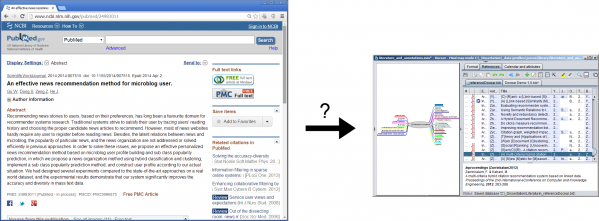Howto: Import references from webpages (e.g. PubMed, IEEE, ACM, …)
Compared to several other reference managers, Docear lacks a feature to directly import references from the Web. For instance, if you visit the detail page of a research article on a publisher’s website, you might wish to directly import the bibliographic data of that article to Docear. Many publishers offer export options for reference managers such as Endnote, RefWorks, or Zotero. So, how do you do it with Docear?
Fortunately, Docear uses the BibTeX format to store references. BibTeX is a de-facto standard for references that is supported by almost any publisher and any reference manager. So, read on to learn how to import bibliographic data from web-pages in two steps!