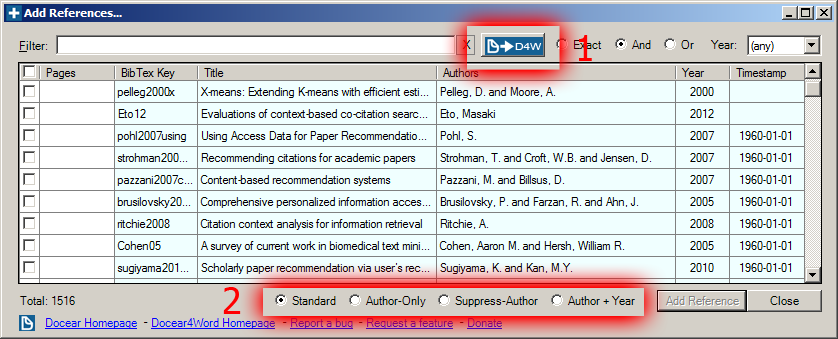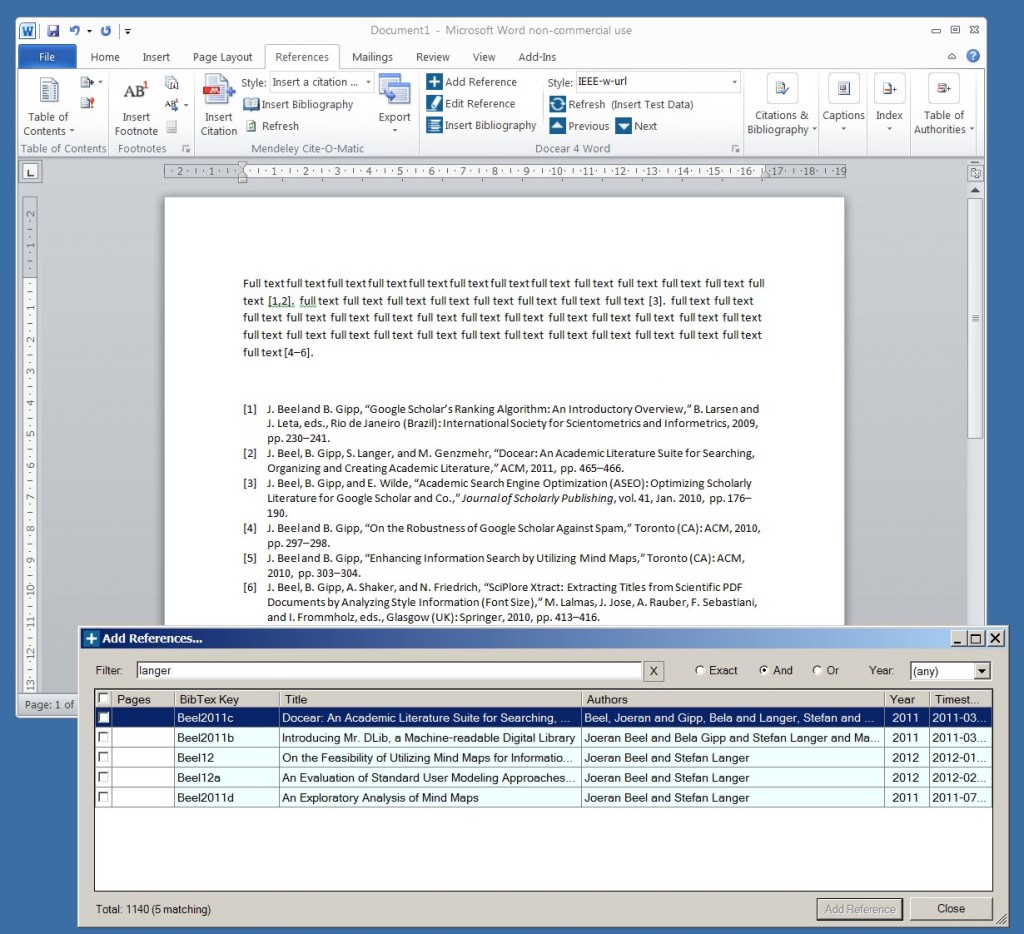For students and researchers reference management probably is the most tiring task in their daily work-routine. They have to re-type and format bibliographic information again and again, for each paper, assignment or thesis. This is particularly annoying if you need to change citation styles. As a student this might happen because your supervisor changes his mind on his favorite citation style and researchers constantly need to adjust citation styles because almost every journal and conference has its own requirements (see picture). Some reference management tools, such as Endnote, offer Add-Ons for Microsoft Word for inserting and formation references directly within a Word document. However, users of reference management software relying on the BibTeX standard had no such add-ons (there only is BibTeX4Word which is a good tool but very difficult to use). Until now.
Today, just after we released the brand new Docear 1.0 Beta 6, we released Docear4Word 1.0. Docear4Word is an add-on for Microsoft Word (2003 and later) that allows you to insert references and bibliographies from BibTeX files to MS-Word documents. The great thing is that you don’t need to care about formatting. You can choose from 1,700+ citation styles (APA, MLA, Turabian, Harvard, IEEE, ACM, …).

IEEE Citation style vs. Elsevier’s Harvard Style
(more…)
 A few months ago we released
A few months ago we released