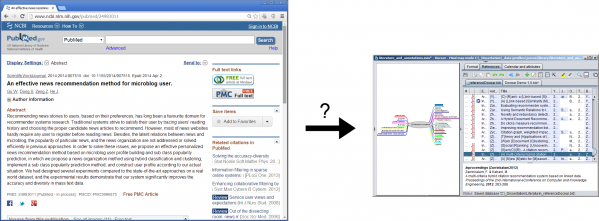One of Docear’s most unique feature is its “single-section” user-interface, which allows a highly effective organization of your PDFs, references, and notes. When you want to look-up some information you browse through your data, and usually you should be able to find what you are looking for quite fast. However, sometimes browsing your data is not ideal and you want to search over the papers’ full-text or meta data (title, author, …), or you want to use (social) tags to classify your papers.
Unfortunately, there is one problem about tags: they are one-dimensional. Imagine, you wanted to do a literature survey about recommender systems, and you have dozens of papers about this topic. Some of the papers’ authors evaluated their recommender system with user studies, some with offline experiments, and some with online experiments. The user studies were conducted with with different amounts of participants e.g. one study was conducted with 20 participants, one with 43, and one with 68. With social tags it would be difficult to represent this information. Of course, you could easily add the tag “recommender system” to each of your papers, but how about reflecting the evaluation type? Would you want to create different tags for each evaluation type, i.e. evaluation_user-study, evaluation_offline, evaluation_online? You might do this, but in situations with more than three options this approach would become confusing. You definitely run into a problem when you want to store the amount of study participants via social tags. This simply wouldn’t be possible except maybe you would create tags like no_of_participants_1-10, no_of_participants_11-50, etc.
What you would want to have are “2-dimensional” tags, i.e. one dimension for adding e.g. the tag “evaluation_type” to a paper and one dimension for specifying which evaluation type it is (e.g. “offline evaluation”). In Docear, there are two-dimensional tags, i.e. attribute-value pairs, and these attributes give you much more power than social tags. Here is, how it works: