
Our reference management software Docear has not been actively developed for a few years, and recently, the add-on to fetch metadata from Google Scholar stopped working.
Fortunately, one of our users (Li Yang) adjusted Docear’s Google Scholar Parser, and now everything works as usual. However, we have not yet integrated the function into the main version of Docear. This means, even if you have just downloaded Docear, you need to manually update the Google Scholar Parser if you want to fetch metadata for your PDF files.
To update the Google Scholar parser, do the following
- Close Docear if it’s currently running
- Download the updated library docear-metadata-lib-0.0.1.jar.
Please note that some browsers like Google Chrome issue a warning. Be sure that you really download the file. Try a different browser if you experience problems.
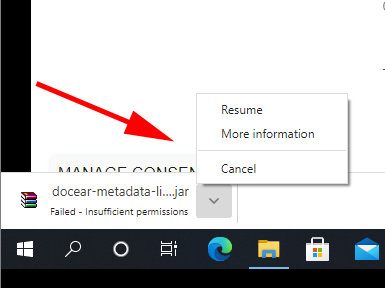
- Replace the existing file “docear-metadata-lib-0.0.1.jar” with the new one. You will find the old file in C:\Program Files\(x86)\Docear\plugins\org.docear.plugin.bibtex\lib\ (Windows 10) or a similar directory, depending on your operating system.
- Start Docear, and fetch metadata 🙂

13 Comments
salinda weerasinghe · 14th December 2021 at 01:31
Dear sir,
I am a young researcher, in Sri Lanka and I worked well with Docear, however, I recently shifted to an Apple computer, there I have been facing a problem installing “Docear” for my Apple laptop, I tried several ways but I could not.
Can you provide instructions or send me a link that directs me to download the DMG file location.
I hope you will direct me to resolve the problem.
Samuel · 1st November 2021 at 14:35
Thank you! I use Docear still today.
Nestor Sandoval · 26th August 2021 at 22:56
Thanks a lot!!
It is a pity this software is not updated or improved, it is no good, that even since the last version it has no real competitors yet. And I tried with some others.
It is a must-have for researchers, the only things I would add are collaboration and more compatibility with Latex format to ease the export to it.
UGR · 15th June 2021 at 17:35
THANKSSSSSS!!!!!!!!!!!!!!!!!!!!!!!!!!!!!!
Andreas · 16th May 2021 at 11:21
Hello, I cannot download the jar file, as the dropox link seems to be broken. Thank you!
Joeran Beel · 17th May 2021 at 06:57
Thank you, please try again. I think, I fixed the problem.
Andreas · 16th May 2021 at 10:43
Hello! It seems that the link is broken, and I cannot get the docear-metadata-lib-0.0.1.jar. file…can you help?
Best! Andreas
Joeran Beel · 17th May 2021 at 06:58
Thank you, please try again. I think, I fixed the problem.
Roger Gregson · 15th May 2021 at 18:55
The Google Scholar parser will not download, the error message was 404 from a Dropbox URL.
Regards
Joeran Beel · 17th May 2021 at 06:58
Thank you, please try again. I think, I fixed the problem.
Adam · 10th May 2021 at 13:33
The download link is not working.
Joeran Beel · 17th May 2021 at 06:58
Thank you, please try again. I think, I fixed the problem.
Graham Tunnadine · 10th May 2021 at 12:03
I had a problem recently with PDF-Xchange Viewer which I managed to partially fix (although I couldn’t find a solution online).
The problem was that PDF-Xchange Viewer was not being seen by Docear on a second User Account on this PC. This caused highlighted text not to be parsed on that User Account although it worked fine on the other account. PDF-Xchange Viewer is the default PDF reader on all User. Eventual the solution has been to uninstall PDF-Xchange completely from the PC and and reinstall it when in the other User Account. (Both have Administrator permissions).
BUT – The problem I have now is that PDSF is not see by Docear as the PDF Reader in the first User Account. Has anyone found a more practical solution to this in the past?