Docear 1.1.1 Beta with Academic Search Feature
As you may know, Docear features a recommender system for academic literature. To find out which papers you might be interested in, the recommender system parses your mind maps and compares them to our digital library with currently about 1.8 million academic articles. While this is helpful and might point you to papers relevant for your general research goals, you will sometimes have to find information on a specific topic and hence search directly.
Based on our knowledge about recommender systems and some user requests, we decided to implement a direct search feature on our digital library. I am very grateful to Keystone, who supported me in visiting Dr. Georgia Kapitsaki at the University of Cyprus (UCY) in Nicosia for a full month to work on this idea. Dr. Kapitsaki’s has already supported us in our work on Docear’s recommender system in July 2013. Her knowledge about the inner mechanics and her ideas on the the search engine were essential for the implementation and the research part of the project.
How to use it
You can access the search feature from Docear’s ribbon bar (“Search and Filter > Documents > Online search”) or by double-clicking the “Online search” entry in Docear’s workspace panel. Since both the recommender system and the personalized search engine make use of your mind maps. you need to enable the recommendation service in Docear.
After opening the search page, you will see
- a text box for your search query,
- a “Search” button, and
- several buttons below the text box reflecting search terms you might be interested in. If Docear does not have enough data to decide about your interests, this part remains empty.
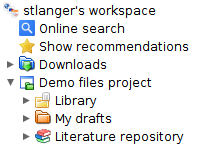
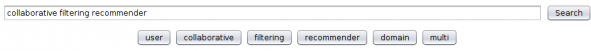

 A few months ago we released
A few months ago we released 