- Close Docear if it’s currently running
- Download the updated library docear-metadata-lib-0.0.1.jar. Please note that some browsers like Google Chrome issue a warning. Be sure that you really download the file. Try a different browser if you experience problems.
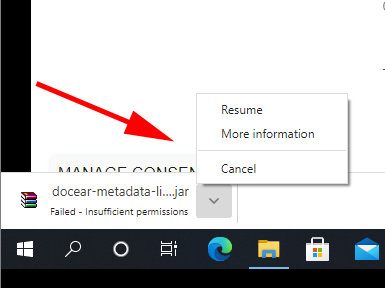
- Replace the existing file “docear-metadata-lib-0.0.1.jar” with the new one. You will find the file in C:\Program Files\(x86)\Docear\plugins\org.docear.plugin.bibtexlib (Windows 10) or a similar directory, depending on your operating system.
- Start Docear, and fetch metadata 🙂
2021 Update for Docear’s “Google Scholar Parser” Library to Fetch Metadata for PDF files
Our reference management software Docear has not been actively developed for a few years, and recently, the add-on to fetch metadata from Google Scholar stopped working. Fortunately, one of our users (Li Yang) adjusted Docear’s Read more…



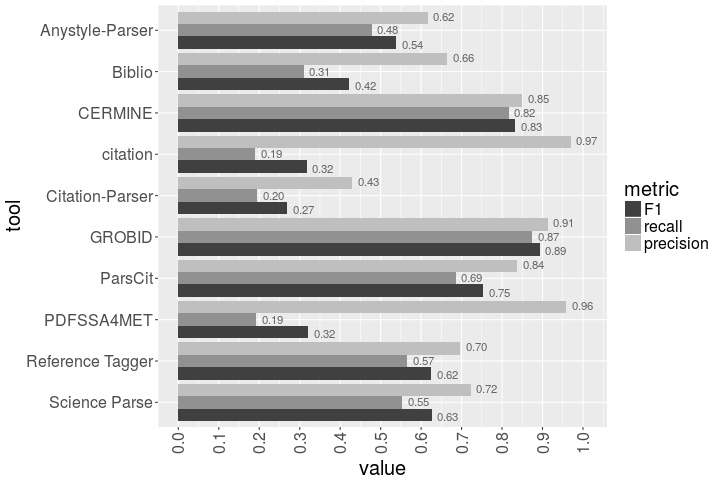
37 Comments
Simon András Péter · 3rd February 2021 at 01:24
So this project is dead right?
Joeran Beel · 12th February 2021 at 09:19
I would rather say it’s currently not maintained anymore. I still have the hope to continue working on it one day.
Graham Tunnadine · 10th May 2021 at 11:41
No the project is not dead. you just need to do the above manually.
Mehmet · 21st November 2019 at 17:02
Here is the folder path on macOS /Applications/Docear.app/Contents/Resources/Java/plugins/org.docear.plugin.bibtex/lib
Vanessa · 29th October 2019 at 14:38
Am to write seven(7)pages acedemic writing article on LITERATURE REVIEW . I dont know how to start and how to get materials. Please can someone be of help?
jana · 11th July 2019 at 11:40
It first worked, but no it is back to “fetched 0 entries”. Has somebody an idea why?
Joeran Beel · 15th July 2019 at 03:57
It still works for me. Has anyone else the same problem as Jana?
Micha · 24th July 2019 at 20:29
Same problem here: after replacing the file it worked perfectly for maybe 10 references, but now I always get the “fetched 0 entries”.
Btw, Docear is amazing!
Yi · 20th April 2024 at 21:51
Same here, it worked nicely for more than 20 references fetch up but now it does not work any more. When i looked into the log, i saw “Error in starting plug-in system”:
Apr 20, 2024 9:29:58 PM net.sf.jabref.plugin.PluginCore initialize
WARNING: Error in starting plug-in system. Starting without, but some functionality may be missing.
java.io.File
STDOUT: JabRef exception suppressed by Docear: null
I worked on windows and i hope the log might give you more info for your analysis.
Thank you again for this awesome tool.
jana · 11th July 2019 at 10:53
First it worked but no it is suddly back to how it was before (“Fetched 0 entries”). Any idea why? Already downloaded it a second time…
Dila · 24th May 2019 at 10:48
Great ! So happy to have it back, thank you so much 🙂
Luis Urena · 20th May 2019 at 16:49
It seems that Google Scholar changed its layout again because the functionality is not working anymore.
Weiguang · 26th April 2019 at 11:16
Could you let this software open source? This is a awesome tool for researchers.
Petteri Karisto · 18th April 2019 at 10:14
Thank you!
I have used Docear since beginning of my phd in 2016 and been very happy. If there only was something we could do to convince someone to fund the continuation of development and support…
Montaque Reynolds · 25th October 2018 at 23:15
Although I have updated the google scholar parcel, I have not yet gotten it to work. It seems to hang up on the after I hit “lookup”. I have entered the same search terms into scholar as I have in the search field and gotten the results I was looking for so I know it’s not that.
I am using macOS version 10.13.6 and I have Docear version 1.2.0 stable build291. Further I have placed the file downloaded the .jar file from above in Docear/contents/resources/java/plugins/org.docear.plugin.bibtex/lib/docear-metadata-lib-0.0.1.jar
I’m not sure what I’m doing wrong.
Najib · 28th September 2018 at 23:48
I can’t really thank you enought. This is the most awesome tool I’ve ever come across.
Thomas · 10th August 2018 at 21:35
Thank’s a lot for that!! You save my nights 🙂
Nico · 28th July 2018 at 09:33
I am afraid the dropbox link to the lib is broken.
Joeran Beel · 31st July 2018 at 17:13
I fixed the link
Zhe Li · 18th July 2018 at 05:31
it doesnot work /
Joeran Beel · 31st July 2018 at 17:14
I fixed the link
Zhe Li · 18th July 2018 at 05:30
after updating the lib, my docear still cannot fetch anything? new problems?
Michelle E. · 25th April 2018 at 22:30
Hi! Just wondering if that enterprising user also offered a patch for MacOSX? Just wondering! Thanks!
Joeran Beel · 26th April 2018 at 10:53
The update should work with all operating systems
Michelle · 25th April 2018 at 21:04
Hi! Is there a fix for MacOS? Just wondering… thanks!
Nicolas · 13th April 2018 at 21:32
I would like to know if you just stopped the development or if you are looking forward to continue developing Docear. I am starting my PhD and would like to use it, but I do not want to get stuck at a dead end 🙁
Joeran Beel · 14th April 2018 at 09:05
As of now, the development is completely paused. I would love to continue the work, but I simply cannot say if and when this would happen.
mjonian · 3rd January 2018 at 16:15
Not working in MacOS
mjonian · 3rd January 2018 at 15:57
It’s not working in MacOS…
Charlie Fu · 28th December 2017 at 02:23
I can’t open the download page for docear-metadata-lib-0.0.1.jar.
could anyone help me?
my email is pku_2007@126.com and I come from China.
Charlie Fu · 28th December 2017 at 02:21
I can’t open the download page for docear-metadata-lib-0.0.1.jar.
could anyone help me?
nickan · 7th November 2017 at 10:37
It’s very nice. Docear is progressing but slowly 🙂
Jane Waite · 6th November 2017 at 17:41
This has made way more than my day, my week, my month my PHD!
THANK YOU Joeran and thank you (“Silberzwiebel”)
Ryan Armstrong · 24th October 2017 at 07:42
This made my day. This made my week. #Joeran4president
avital vappaus · 10th October 2017 at 16:40
Thank you very much!
Satria Aji Putra · 10th October 2017 at 10:02
Thank you!
Ossi Ylijoki · 10th October 2017 at 07:17
This works. Thank you!