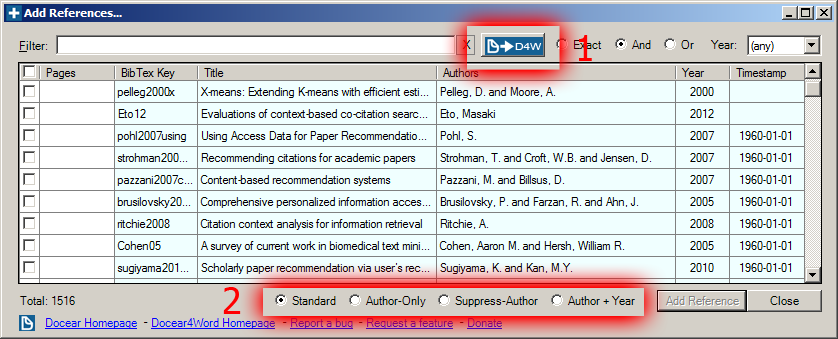Docear4Word 1.1: Support of “Suppress Author”, “Author only” and some other nice options
Docear4Word 1.1 is available for download and it offers two new features that will improve your work with references in Microsoft Word a lot. Actually, we added two new elements to the “Add References” dialog.
The first one is a “Docear->Docear4Word” button. It’s intended for adding several references at once when you have multiple BibTeX keys in our clipboard. And here is how it works: Most references managers (e.g. JabRef and Docear) allow you to select several reference entries from the database and copy their BibTeX keys to the clipboard. That means you have a string like “Cohen05,ritchie2008,Eto12” in your clipboard. Now, when you press the “Docear->Docear4Word” button, Docear4Word will automatically get that string from the clipboard, identify the BibTeX keys and select the references belonging to the keys. This will make inserting several references at once much easier.