Update: February 18, 2014: No bugs were reported, as such we declare Docear 1.03 with its recommender system as stable. It can be downloaded on the normal download page.
With Docear 1.0.3 beta we have improved PDF handling, the recommender system, provided some help for new users and enhanced the way how you can access your mind maps online.
PDF Handling
We fixed several minor bugs with regard to PDF handling. In previous versions of Docear, nested PDF bookmarks were imported twice when you drag & dropped a PDF file to the mind map. Renaming PDF files from within Docear changed the file links in your mind maps but did not change them in your BibTeX file. Both issues are fixed now. To rename a PDF file from within Docear you just have to right-click it in Docear’s workspace panel on the left hand side and it is important that the mind maps you have linked the file in, are opened. We know, this is still not ideal, and will improve this in future versions of Docear.
Rate Your Recommendations
You already know about our recommender system for academic literature. If you want to help us improving it, you can now rate how good a specific set of recommendations reflects your personal field of interest. Btw. it would be nice if you do not rate a set of recommendations negatively only because it contains some recommendations you received previously. Currently, we have no mechanism to detect duplicate recommendations.
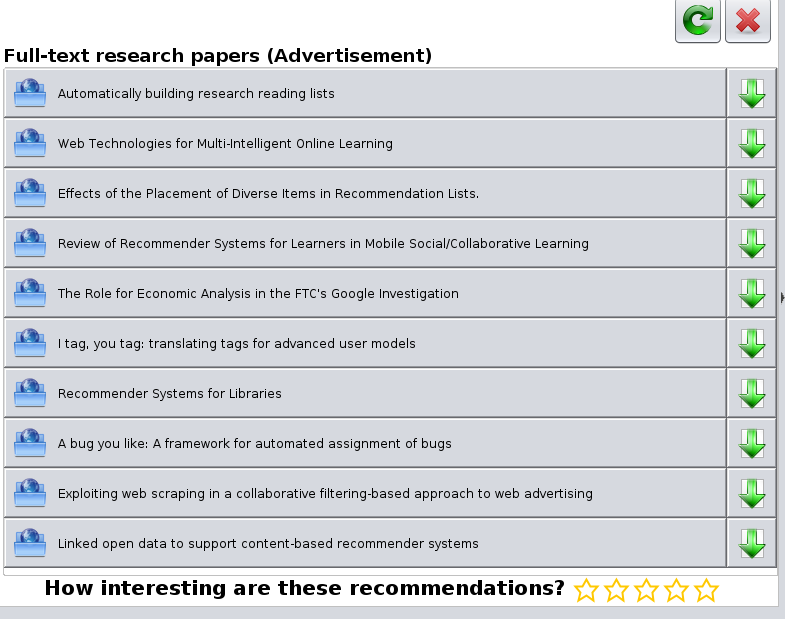
New Web Interface
Last but not least, our My Mindmaps received a major face lift. Keeping track of your mind map backups is really easy now. Just log-in, using your Docear credentials, and have a look which mind maps you have created:
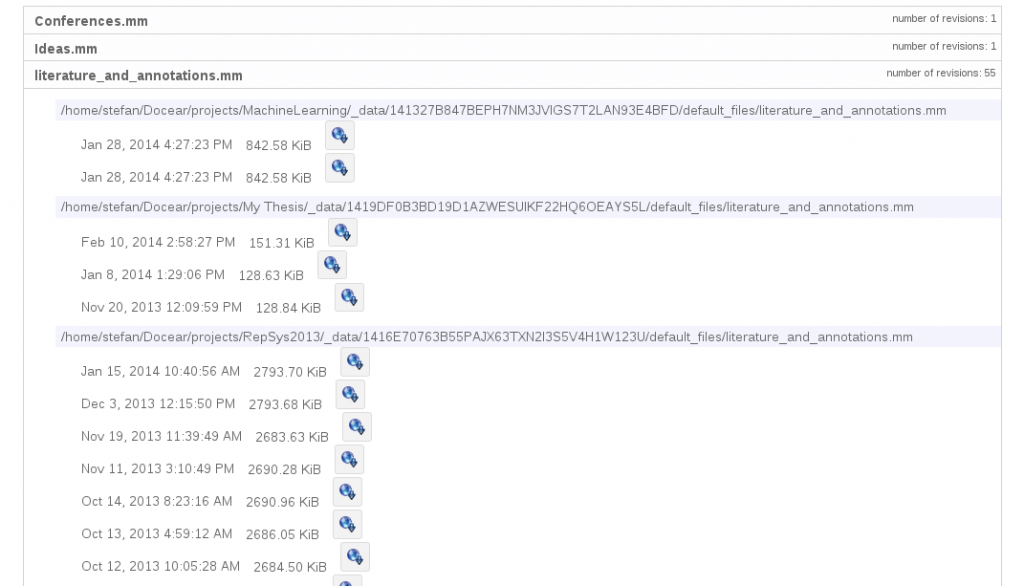
Multiple mind maps with the same name are now grouped together. Just click the name to see an overview of the different paths the mind map name was used in together with information about date and time you have created the mind map. Click the download-icon to download the version you are interested in. To have access to your mind maps online, you need to activate the backup feature. Please read here for more information about Backup and Versioning.
Finally, to help new users to get a grasp of what exactly a project in Docear is, we have integrated a small help link to our FAQ section.
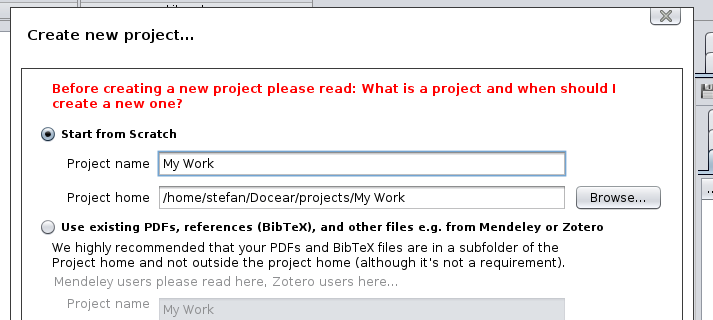
All changes in a nutshell
Enhancements:
- Added a note linking to more information about projects
- Rename PDF files from within Docear changes the file links in BibTeX and your mind maps
- Implemented action to remove any links from selected nodes
- Renamed some pdf management actions
Bug fixes:
- Duplicate annotations after manual import via drag & drop
- Manual Update Check did not work
- Fixed NPE in AddOnsController
Miscellaneous changes:
- Added donation note for PDF metadata extraction



0 Comments